Editor's review
PS Tray Factory is a system tray icons manager that will allow you to: hide low-activity icons from a system tray into a special menu, change the order of icons in the system tray (sort tray icons), restore icons in system tray in case of a crash.
Features: PS Tray Factory is a handy tool meant to flexibly control all the other icons. Icons appear on the system task bar in their own order. It is useful if their management can be controlled. PS Tray Factory helps manage all the applications that place their icons in the taskbar tray. Lack of space in system tray would not remain a problem. This utility would be present to manage the applications on the tray. The tray factory manager will let you hide low activity icons from the system tray to a menu. You can do a lot of other things with this manager. These include getting fast access to hidden icons, changing the order of icons in the menu, changing the order of icons in the system tray (sort system tray icons), hiding seldom used icons from the menu, protecting tray menu with password, minimizing applications to tray, restoring icons in system tray area at crash or restarting of the explorer. Changing of the icons with those of your own also is possible.
You can enable auto-sort for the system tray that will keep the icons sorted always. Password protection of the system tray icons can be enabled. Hotkeys can be activated for minimizing applications to the tray.
Overall: Can be a useful tool particularly if you need to keep a range of applications active. Descriptions are difficult to read in the documentation.


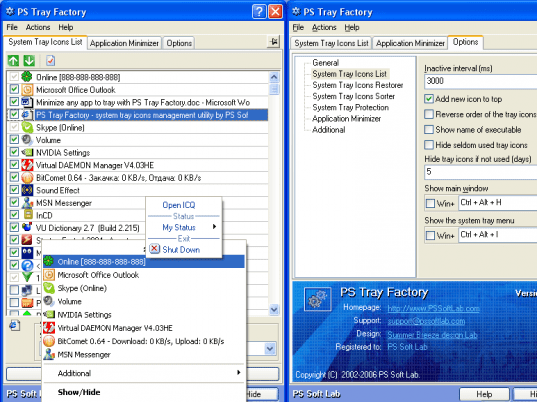
User comments